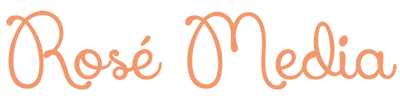Everyone should upgrade their Instagram account from regular to business because you get so many more valuable insights. I’ve been tracking these numbers for a while now, and one metric that always confused me was “From Other.” This metric shows up for individual posts, and usually the number is relatively small compared to the others – except it didn’t happen here.
Officially, Facebook/Instagram says these come from:
- Posts that have been shared through direct messages
- Posts that have been saved
- Posts you’ve been tagged or mentioned in
- Post notifications that you’ve been mentioned or tagged in
- Posts that show up on the Following tab in your notifications
First of all, I don’t think the third or fourth bulletpoints make sense because those impressions would belong to those other photos. I think this was either poorly worded, or there is another element Instagram fails to mention, and that is views made via the people or things you’ve tagged in the photo. The screenshot above is from an Instagram from an event sponsored by Milkbar and Bumble, so I tagged these brands in the photo and it shows up in their tagged photos. These are two famous brands with high engagements. I think that the bulk of these “From Other” impressions came from people grazing the tagged photos of Milkbar and Bumble.
In Instagram’s quest to provide the most flattering metrics possible to keep users hooked, I believe this number grows even if no one clicks on the photo (though I could be wrong). As you can see in the photo, it’s not a picture of their famous sweets, which makes it hard for me to believe that close to 3,000 users would click and expand it. I think this number grows even when a user simply scrolls over it.
How to get more From Other impressions: While this means your views “From Other” may not be as valuable as the others, it still helps to get as many views as possible if you’re using social media to market yourself or your business. If you want more “From Other” impressions, take the time to tag brands that are relevant to your post.
I hope this helps you better decode your own Instagram metrics. Please feel free to contact me if you have more information or details you could add to expand this article.