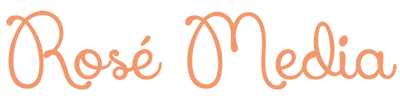Before social media, the main dimension advertisers planned for was the standard piece of paper. An advertisement needed to look good on a flyer and in a magazine. Today, it’s important to optimize your images so they work with each social media platform. This goes with Rosé Media’s practice of producing “native content,” meaning we tailor each piece of content for the platform it will be posted on.
Let’s take, for example, this strapless bra one of our retail clients wanted to announce to its following. The straps are “convertible,” so it was important to show that it could be worn several ways with a few photos. After curating three images from the manufacturer, Rosé Media edited the images to fit together in a square in order to optimize it for Instagram:
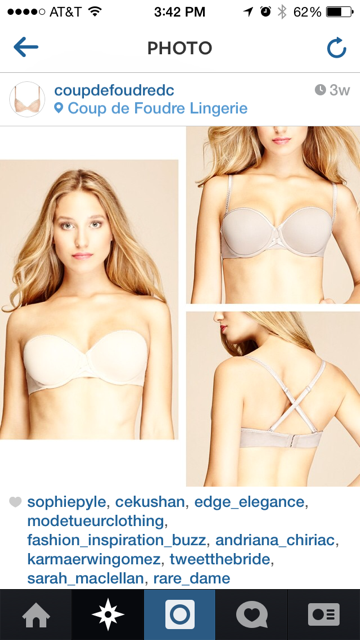
Since most people scroll Instagram on their phones, this is a pretty standard view of the product. When a follower scrolls through her feed, she sees all three of the images at once, and the images fill her screen. It’s also worth noting that the eye is drawn to odd numbers – so coupling images in 3s, 5s and even 7s is preferable to 2s or 4s.
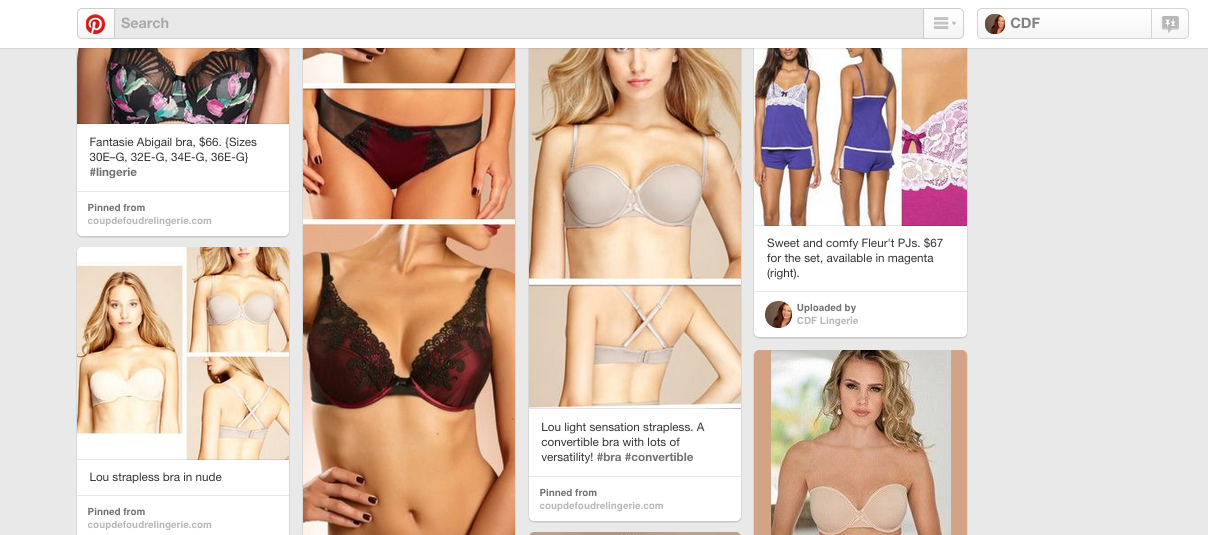
 On Pinterest, all images have a standard width, so the height of an image is up to the user. Content creators have made the most of this with long vertical images that take up more real estate. You can see the difference between a square image (left in the screen shot) and a vertical image (center in the screen shot).
On Pinterest, all images have a standard width, so the height of an image is up to the user. Content creators have made the most of this with long vertical images that take up more real estate. You can see the difference between a square image (left in the screen shot) and a vertical image (center in the screen shot).
Another tip: Since these long vertical images are rare on other social networks, they are quite popular on Pinterest and can attract more “likes” and coveted “re-pins.”
If you are uploading images to Pinterest instead of pinning from a website, remember to click “edit” after pinning to add a link back to you company’s website. The initial upload page doesn’t ask for a link, but the “edit” tab does. Forgetting this step could cost your business hundreds of clicks and potential lost business.
On Instagram, however, links do not work if you post them under an image. The only clickable link is the one in an Instagram profile. We recommend using Instagram as a brand-enhancing visual platform – but if you must use a link, make it short and easy to remember. Don’t just use a bit.ly link with its random jumble of letters and numbers. Instead, take the extra step to customize it, like bit.ly/vote4me.
Get in touch with us today about how we can expand the profile and following of your business on social media.